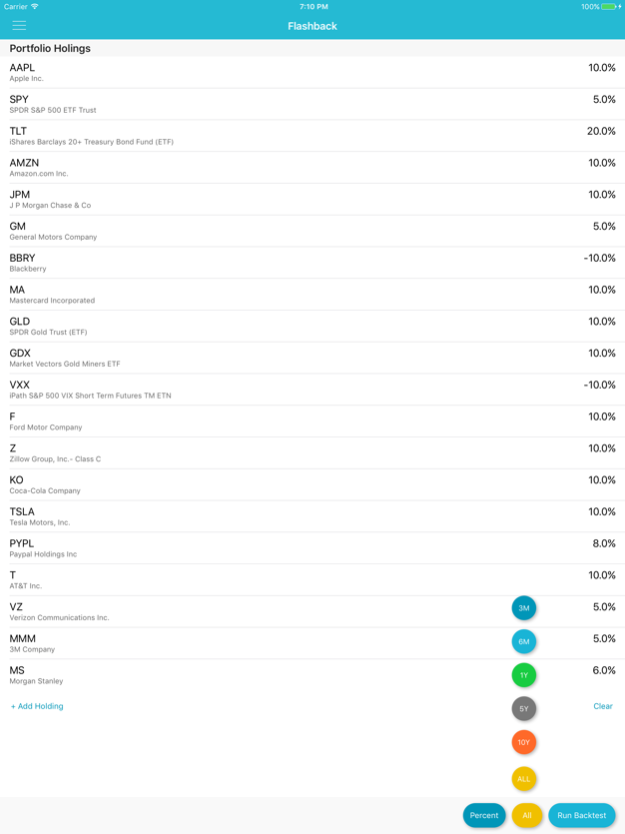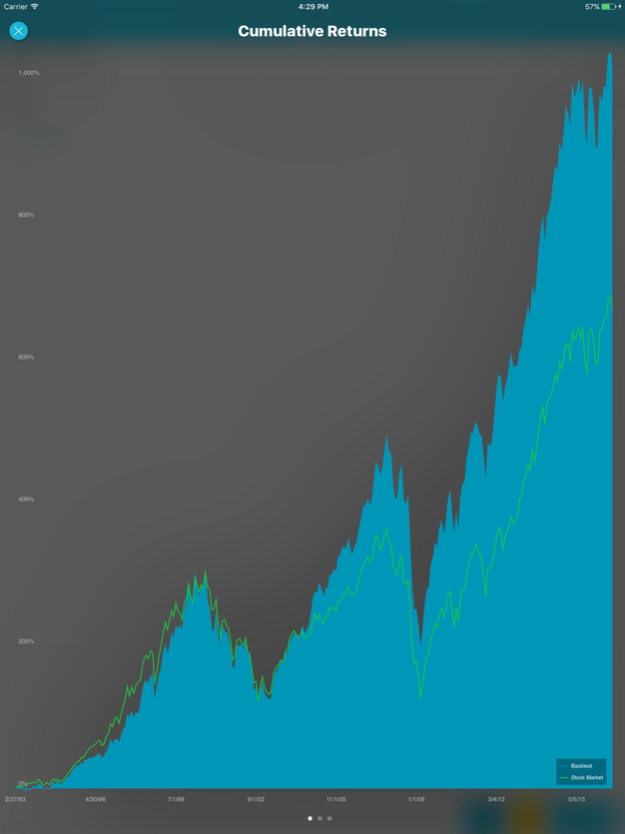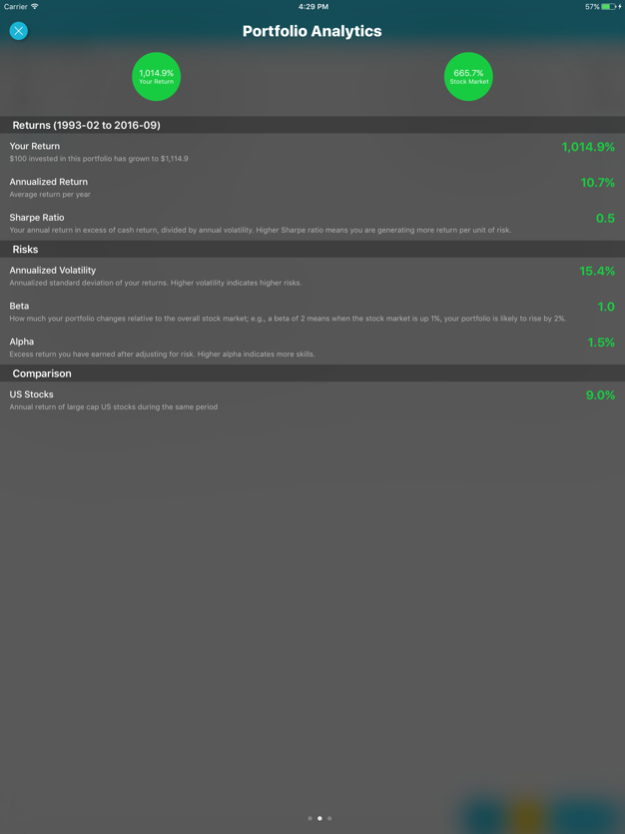Stockfuse Lookback – Backtest Stock Portfolios 1.2
Free Version
Publisher Description
"Those who cannot remember the past are condemned to repeat it."
Lookback lets you backtest trading strategies and see how a portfolio of stocks would’ve performed historically. Enter a few holdings and with a single touch of a button, Lookback crunches the numbers and generates detailed historical returns and risk analytics, allowing you to make more informed investment decisions.
- Lookback supports stocks, ETFs, and ADRs listed on NYSE and NASDAQ.
- You can enter quantity either as number of shares or percentage of your overall portfolio.
- Short selling and leverage are automatically handled.
- You can customize your backtest horizons, ranging from the past three months to all the way back to the 1970s.
- See portfolio returns, volatility, Sharpe ratio, alpha, and beta at a glance.
- Lookback is built with Apple's new Swift 3 programming language and optimized for iOS 10.
Jan 17, 2017
Version 1.2
This app has been updated by Apple to display the Apple Watch app icon.
This update includes bug fixes and performance enhancements.
About Stockfuse Lookback – Backtest Stock Portfolios
Stockfuse Lookback – Backtest Stock Portfolios is a free app for iOS published in the Accounting & Finance list of apps, part of Business.
The company that develops Stockfuse Lookback – Backtest Stock Portfolios is Slope Labs LLC. The latest version released by its developer is 1.2.
To install Stockfuse Lookback – Backtest Stock Portfolios on your iOS device, just click the green Continue To App button above to start the installation process. The app is listed on our website since 2017-01-17 and was downloaded 2 times. We have already checked if the download link is safe, however for your own protection we recommend that you scan the downloaded app with your antivirus. Your antivirus may detect the Stockfuse Lookback – Backtest Stock Portfolios as malware if the download link is broken.
How to install Stockfuse Lookback – Backtest Stock Portfolios on your iOS device:
- Click on the Continue To App button on our website. This will redirect you to the App Store.
- Once the Stockfuse Lookback – Backtest Stock Portfolios is shown in the iTunes listing of your iOS device, you can start its download and installation. Tap on the GET button to the right of the app to start downloading it.
- If you are not logged-in the iOS appstore app, you'll be prompted for your your Apple ID and/or password.
- After Stockfuse Lookback – Backtest Stock Portfolios is downloaded, you'll see an INSTALL button to the right. Tap on it to start the actual installation of the iOS app.
- Once installation is finished you can tap on the OPEN button to start it. Its icon will also be added to your device home screen.